Form 1 Multistate Employer Registration Form
National Directory of New Hires
0970-0166_MSR__032125
Multistate Employer Registration Form
OMB: 0970-0166
OMB Control No: 0970-0166 OMB Expiration Date: xx/xx/xxxx
Multistate Employer Registration Form for New Hire Reporting
If you are an employer with employees in two or more states and you want to report all new hires to one state, you must register with the U.S. Department of Health and Human Services. You have two options to register.
Note: To report new hires to a single designated state or territory, you must register as a multistate employer.
How to Register as a Multistate Employer or Make Changes to a Previous Registration
Option 1: Register as a new user on the Office of Child Support Enforcement (OCSE) Child Support Portal or login to access the Multistate Employer Registration (MSER).
Option 2: Fill out and email this form to msedb@acf.hhs.gov.
Note: If you are a third-party provider, your clients must have employees in two or more states to register as a multistate employer.
Reporting Requirement
Federal law (42 U.S.C. § 653A(b)(1)(A)) requires employers to provide the following information about newly hired or rehired employees to the State Directory of New Hires in the state where the employee works:
Employee’s name, address, Social Security number, and the date of hire (the date services for remuneration were first performed by the employee)
Employer’s name, address, and Federal Employer Identification Number (FEIN)
If you are an employer with employees working in two or more states, and you will transmit the required information or reports magnetically or electronically, you can use this form to designate one state where any employee works to transmit all new hire reports to the State Directory of New Hires.
Cancel Registration
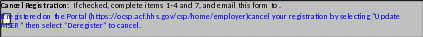
If
you are
no longer
a multistate
employer or
are a
multistate employer
but no
longer report
to a
single state,
select the
Cancel Registration check box below.

Registration Information
Note: All required fields are followed by a red asterisk (*).
Enter your company's FEIN without a hyphen. This is the nine-digit number used by the IRS to identify your company.

Enter today's date in MM/DD/YYYY format.
 Date
*
Date
*
Enter your company's legal name. This is the name associated with the FEIN in item 1.
 Employer
Name *:
Employer
Name *:
Enter your company's address, including city, state, and ZIP code. This is the address associated with the FEIN in item 1. If your company's FEIN address is a foreign address, enter the country's name and postal code.
 Employer
Address *:
Employer
Address *:

 City
*: State
*:
City
*: State
*:
 ZIP
Code *:
ZIP
Code *:

 (For
foreign
addresses
only)
Country
Name: Country
Postal
Code:
(For
foreign
addresses
only)
Country
Name: Country
Postal
Code:
Is
this
also
the
address
for
mailing
Income
Withholding
for
Support
Orders
(IWOs)? ![]() Yes
Yes ![]() No
No
Enter your name, work email address and phone number.
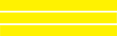 Name
*:
Name
*:
Email:
Phone:

Subsidiary Information
To enter information about all your company's subsidiaries (subsidiaries are companies owned or controlled by another company):
Go to https://www.acf.hhs.gov/css/training-technical-assistance/organization-multiple-fein-templates to access the OCSE Portal Organization FEIN Template to list your subsidiaries and submit with this form.
Designate Reporting State
Select the state or U.S. territory to submit new hires to. You cannot report new hires to the OCSE Child Support Portal. You must report new hires to the Reporting State agency.
You must have at least one employee working in the state or territory you designate.
 Reporting
State or
U.S.
territory
*
Reporting
State or
U.S.
territory
*
Select Operating States
Select all other states and U.S. territories where you have one or more employees currently working.
Do not include the previously selected reporting state from #5.
*Select at least one other state or territory to register as a multistate employer.
-

All States and Territories
Alabama

Alaska

Arizona

Arkansas

California

Colorado

Connecticut

Delaware

District of Columbia

Florida

Georgia

Guam

Hawaii

Idaho

Illinois

Indiana

Iowa

Kansas

Kentucky

Louisiana

Maine

Maryland

Massachusetts

Michigan

Minnesota

Mississippi

Missouri

Montana

Nebraska

Nevada

New Hampshire

New Jersey

New Mexico

New York

North Carolina

North Dakota

Ohio

Oklahoma

Oregon

Pennsylvania

Puerto Rico

Rhode Island

South Carolina

South Dakota

Tennessee

Texas

Utah

Vermont

Virgin Islands

Virginia

Washington

West Virginia

Wisconsin

Wyoming
Sign this form.
By completing this form, I certify the information provided is accurate and that I am authorized to complete this form on my company's behalf.

 Signature
of the
person
completing
this
form*: Date*:
Signature
of the
person
completing
this
form*: Date*:
Submitting this form to the U.S. Department of Health and Human Services, or by registering as a Multistate Employer on the OCSE Portal, meets the requirement to supply written notice about your choice to report new hire information to only one state and to identify that state (42 U.S.C. § 653A(b`)(1)(B)).
Where to Submit This Form
Email the completed form to: msedb@acf.hhs.gov.
You may also register and make changes to a previous MSER via the OCSE Child Support Portal (https://ocsp.acf.hhs.gov/csp/home/employer)
For general information about the employer's role in the child support program, visit the OCSE Employer Services website at https://www.acf.hhs.gov/css/employers.
Note: If your company merges with or acquires another company or has other changes that may affect this reporting requirement, send a revised form with the new or updated information. You can also update this information online at https://ocsp.acf.hhs.gov/csp/home/employer.

PAPERWORK REDUCTION ACT OF 1995 (Pub. L. 104-13) STATEMENT OF PUBLIC BURDEN: The purpose of this voluntary information collection is for multistate employers to register to submit their new hire reports to one state or make changes to a previous registration. Public reporting estimated burden for this collection of information is estimated to average .050 hours to submit the MSER form per respondent, including the time for reviewing instructions, gathering and maintaining the data needed, and reviewing the collection of information. As provided by 42 U.S.C. § 653(m)(2), confidential information collected for this program is accessed only by authorized users. A federal agency may not conduct or sponsor an information collection without a valid OMB Control Number. No individual or entity is required to respond to, nor shall an individual or entity be subject to a penalty for failure to comply with a collection of information subject to the requirements of the Paperwork Reduction Act of 1995, without a current valid OMB Control Number. If you have any comments on this collection of information, please contact OCSEFedSystems@acf.hhs.gov.

| File Type | application/vnd.openxmlformats-officedocument.wordprocessingml.document |
| File Title | Multistate Employer Registration Form for New Hire Reporting |
| Subject | Form provided for employers with employees in two or more states to register to submit their new hire reports to one state or to |
| Author | Office of Child Support Enforcement |
| File Modified | 0000-00-00 |
| File Created | 2025-07-15 |
© 2026 OMB.report | Privacy Policy